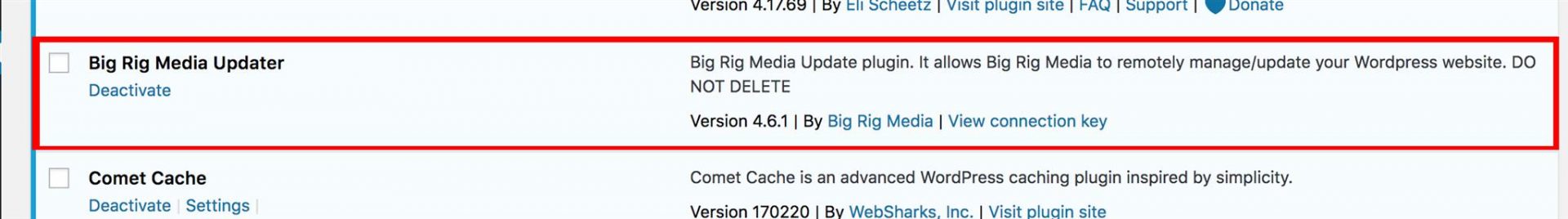Monthly Reporting FAQs
When Will I Receive My Monthly Marketing Report?
At Big Rig Media, we conduct monthly performance reports for Google Pay-Per-Click, Facebook Ads, Linked-In, and for Email Marketing. We send them out on 15th of every month for the prior month. For example, you would receive an August 15th report of activity that took place in the month of July.
Does My Marketing Report Show All the Key Words I’m Using?
No, our report does not show all keywords in your monthly campaign. We do however, show the top 10 keywords that are frequently used throughout your monthly campaign.
When Will I Receive My Monthly WP Maintenance Reports?
We send out all WordPress Maintenance Reports on the 5th of every month.
Why Is My Monthly WordPress Report Different from My Google Analytic Report?
Our managed WordPress control panel actually counts and displays the exact number of hits on the server, showing the precise number of times your WordPress website was loaded during any given day. It counts every visit and every page refresh, along with page reloads through as a single visit. Google Analytics, on the other hand, filters out bots and only counts unique visitors. Google uses Java script code that can skew those numbers up to 30%. If the end user has scripts enabled, you might not see everything that coming in on the site.
Do You Include Phone Call Conversions in the Monthly Marketing Report
Big Rig Media tracks all phone calls. Any phone call exceeding 60 seconds is considered a conversion. If this does not align with the timeframe by which you measure a conversion, give us a call. We’re happy to discuss a measurement that better suits your business, and make adjustments accordingly.
How Do You Track and Qualify Form-Submitted Conversions
Form-Submitted Conversions are trackable website conversions whereby the user has completed the entire form process which is then redirected to the “Thank You” page. The “Thank You” page has the conversion code installed on it.
Please Note: We cannot track third-party reservation / booing form conversions unless they support the Google conversion code, JavaScript code or tag manager.
How Often Should I Update My Ads?
Big Rig Media recommends that you update your ads four times a year. We also recommend you conduct “A/B ad testing” to try out different ad strategies and evaluate which ad message performs better.
Why is Billing Different on My Monthly Marketing Report Versus My Credit Card Statement?
Google and Facebook have a $500 billing threshold and therefore they will bill within this. Big Rig Media’s monthly marketing report is accounted for the first of the month to the end of the month. Example: January 1st to January 31st.
Why Do I See a $425/Month Charge on My Credit Card?
Big Rig Media charges $425 a month for monthly marketing and reporting. This includes Google Analytics, Google Pay-per-Click, Facebook Ads and Linked-In Ads, and email marketing providers such as Constant Contact, Mail Chimp, etc.
How Do I Update My Email Address?
If you’d like to update your email address, billing address or any other contact information, simply click the SUBMIT A TICKET link under the SUPPORT section of our website, or click here and we’ll make the adjustment: https://www.bigrigmedia.com/support/support-ticket/.
Why am I Getting False Flags Brought Up by Word Fence Alert?
False positive reports and alerts can occasionally arise. One such producer of poor false positives is Wordfence, the WordPress security plugin/security service. Another major problem with security software such as Wordfence and others is that the signatures they use to detect malicious code can “falsely” label non-malicious code as being the malicious code they are supposed to be identifying. Please be aware our technicians are always on top these matters, and we submit the issue to the plug-in software vendor.
Why Does My Website Report Show Down Time?
A downtime notification can also be an issue of a false positive. It may be an issue caused by a 3rd party uptime monitoring service. Please note Big Rig Media has multiple uptime notification systems in place to make sure your website has 99.9% uptime. In addition, our data center is open 24/7 hours a day for support.
Why Can’t I Update My Own Plug-ins?
We’ve removed the user’s plug-in update option in order to block any unwanted or bad plug-ins. We’ve enforced this preventative measure to deter a client from corroding their site, overriding something that is in working order on their site, or from inadvertently taking down their entire site. There may be pending WP plug-in updates taking place, and if visible to the user, it may confuse the user’s perception of what is active and what is not. So, we have a custom Big Rig Media plug-in that is installed on every site as a precaution. Our technicians, however, are able to closely monitor and address your plug-in activity.
Please Note: If you see a notification in the plug-in area of your back office that says: DO NOT ACTIVATE OR DELETE, pay close attention. Any user alteration could negatively affect your website’s back-up, uptime monitoring and your website security.